Setting Up Yardaroo Express Checkout – A Step-By-Step Guide

In this step-by-step guide, we’ll show you what to expect during the process to set up Yardaroo Express Checkout and accept credit cards at your garage sale.
Yardaroo Express Checkout is a simple and secure credit card processing solution. Yardaroo Express Checkout service is free to set up and use. If you would like to see how you can use Yardaroo Express Checkout at your garage sale click here.
Step 1
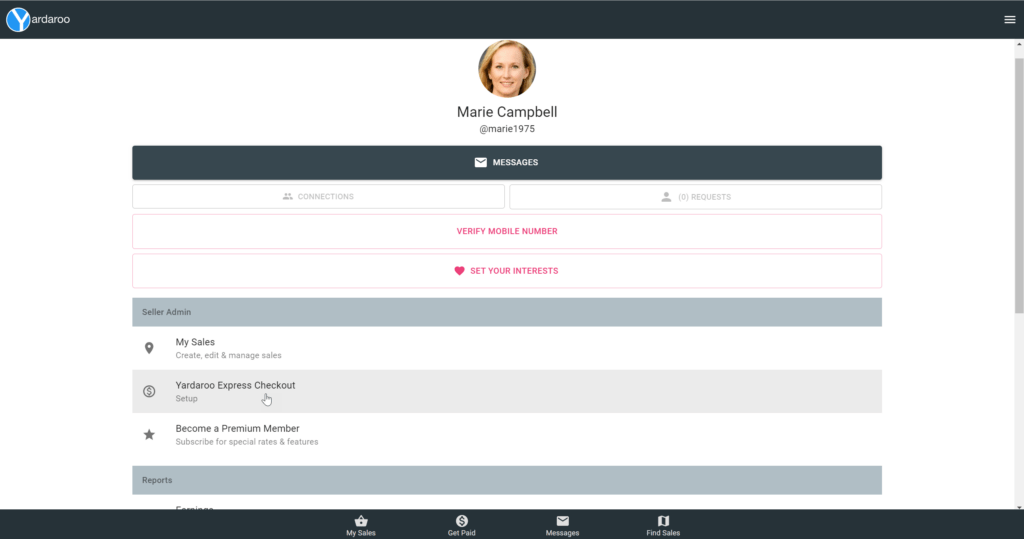
Log into your account in the Yardaroo app. From the profile screen, find and tap the Yardaroo Express Checkout option.
Step 2
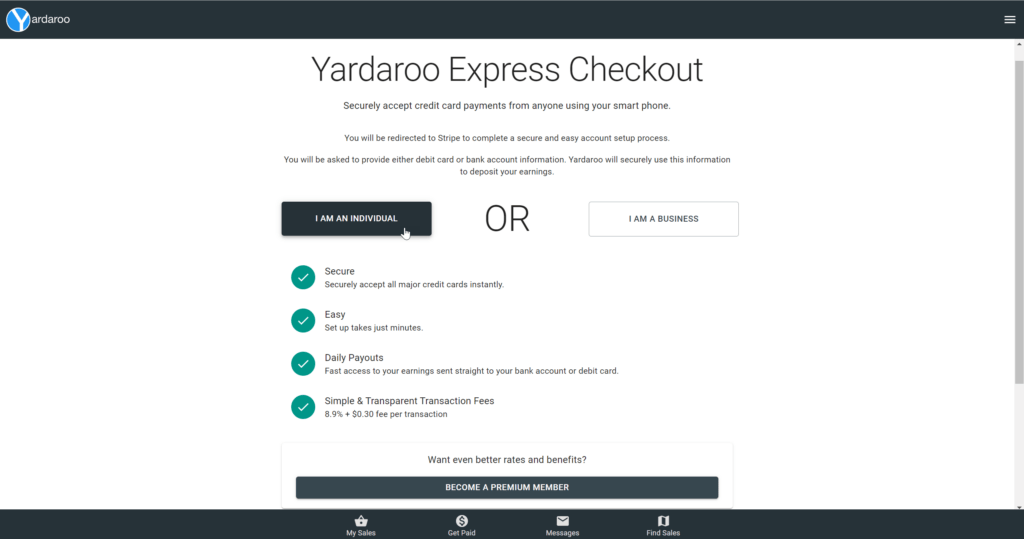
If you are an individual: tap the “I am an individual” button to proceed.
If you are a business: tap the “I am a business” button to proceed. You will be asked to provide some additional information during setup.
Step 3
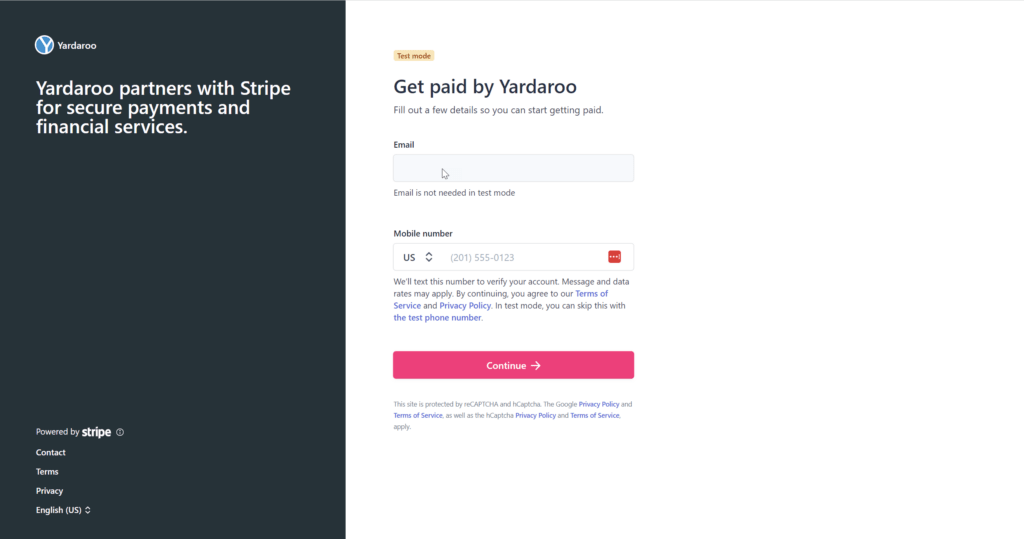
Provide a valid email and mobile phone number. You will receive important messages regarding your account verification.
Step 4
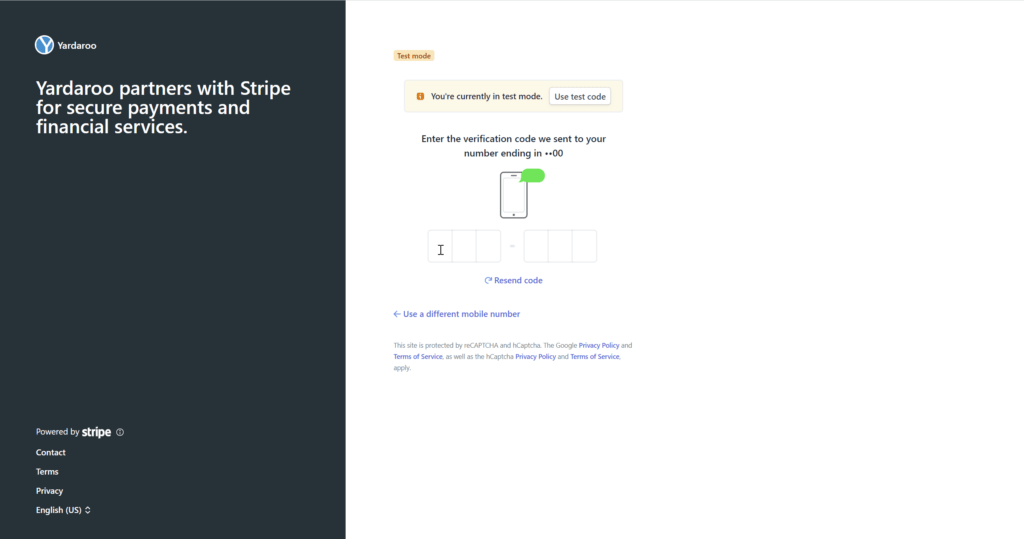
Enter the verification code sent to your mobile phone number provided in the previous step.
Step 5
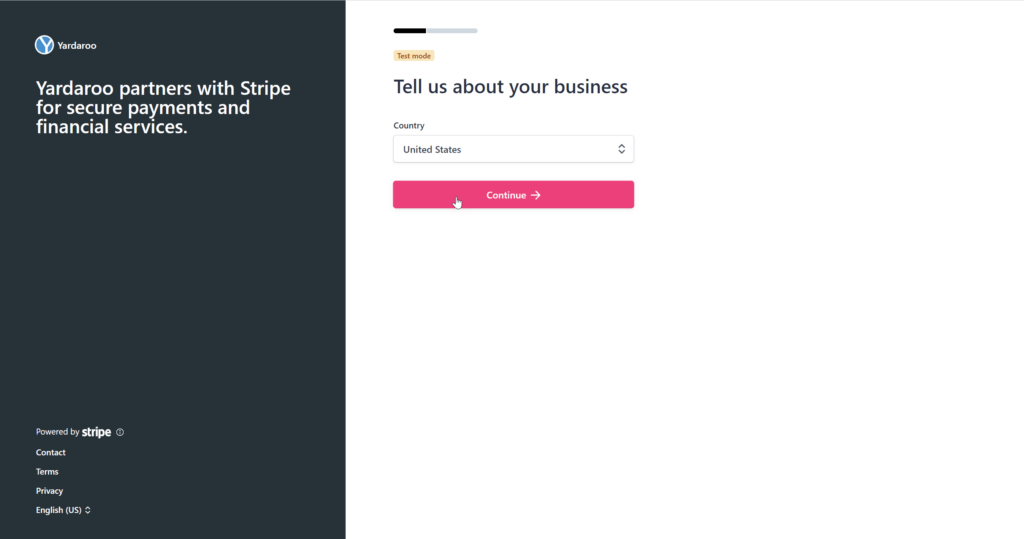
Leave the default value (United States) and tap continue.
Step 6
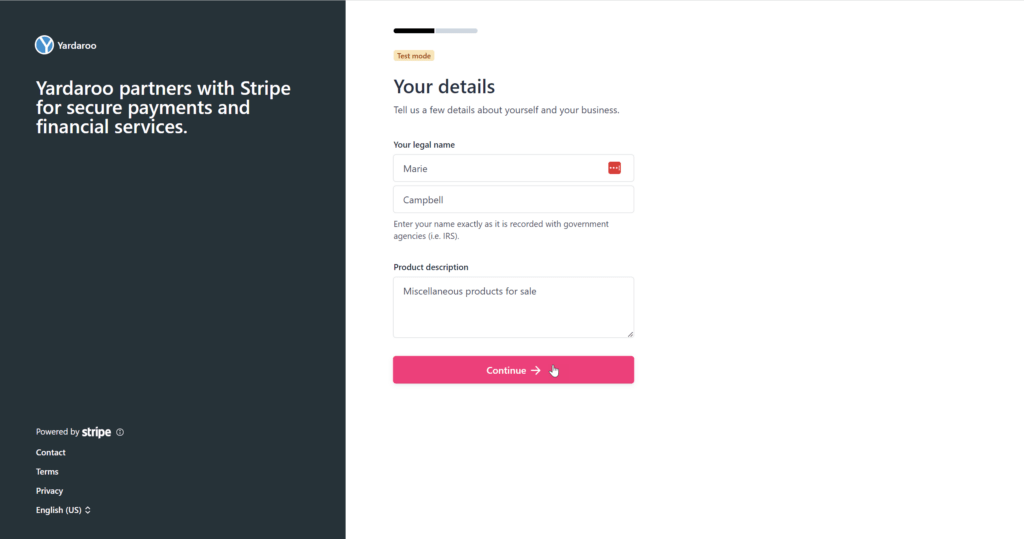
Enter your information here. If you’ve completed your profile in the Yardaroo app this information will be auto-populated for you. Tap continue.
Step 7
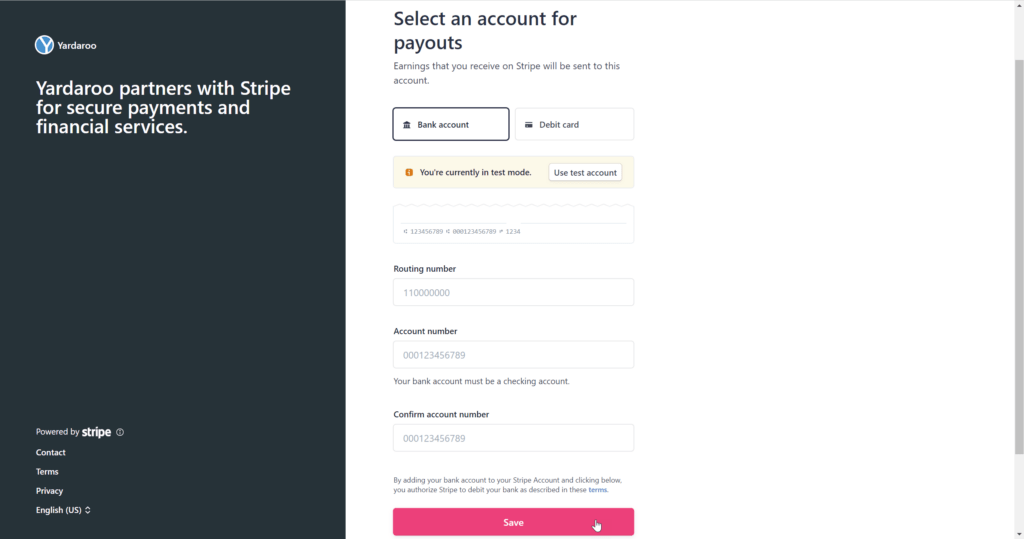
In this step, carefully provide either:
- Your bank account information
- Your debit card information
We will use this information to deposit your earnings. Please double check for accuracy before tapping the Save button.
Step 8
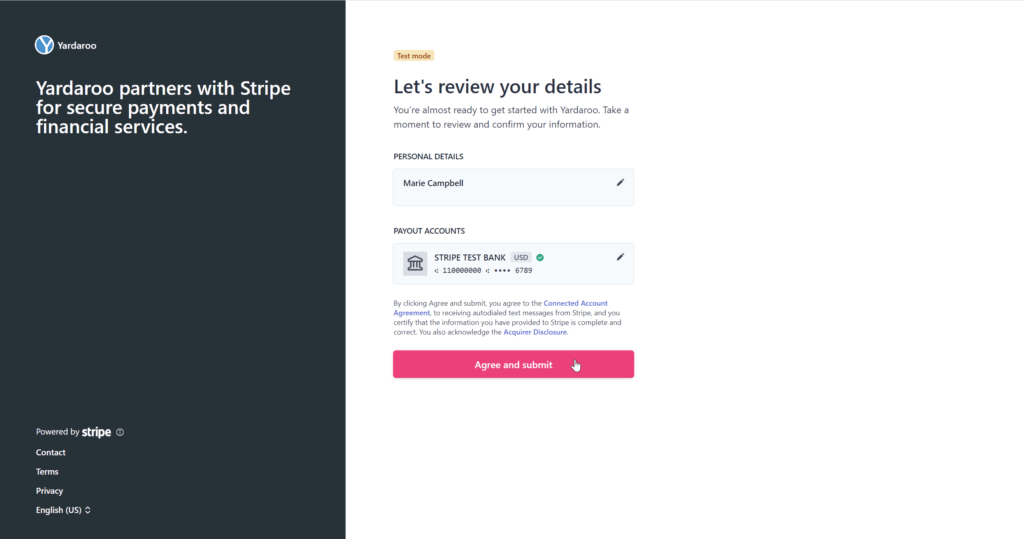
Review your information to ensure accuracy. When you’re sure everything looks good, tap the Agree and Submit button.
Conclusion
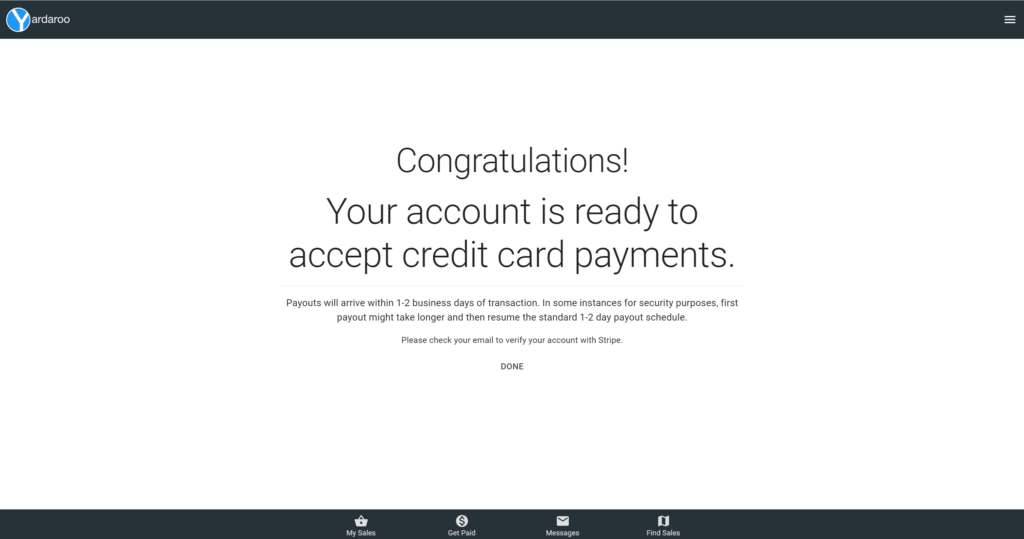
And that’s that! You are now all set to accept credit card payments in-person and through messages in the app.


