Track Your Earnings – A Step-By-Step Guide

You’ve worked hard to make your garage sale a success. You want the ability to easily track and manage payments in a single location. Yardaroo has you covered.
Step 1: Log into your account
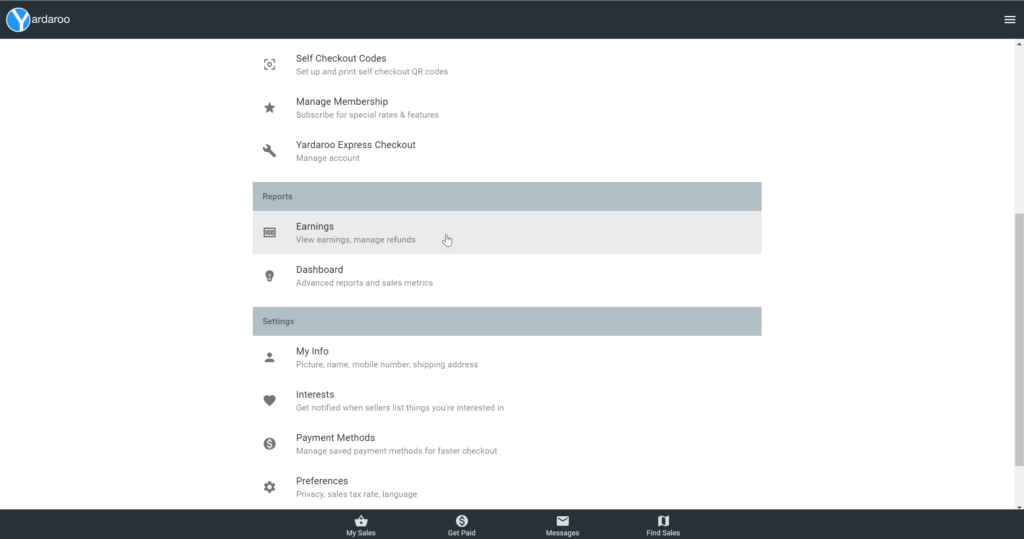
From your admin panel, tap the Earnings option.
Step 2: Tap on the transaction you want to view
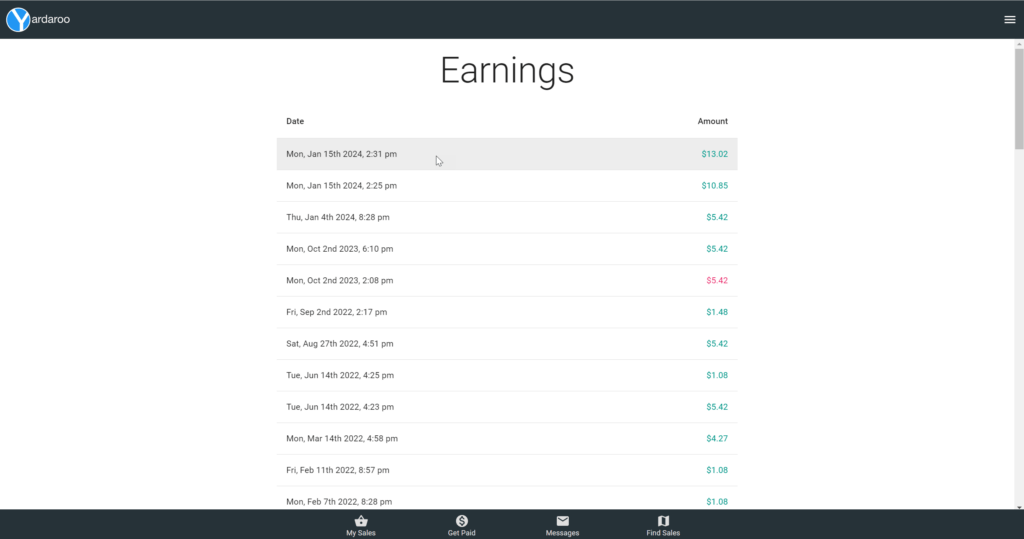
From your list of transactions, tap the one you want to view.
Step 3: View details
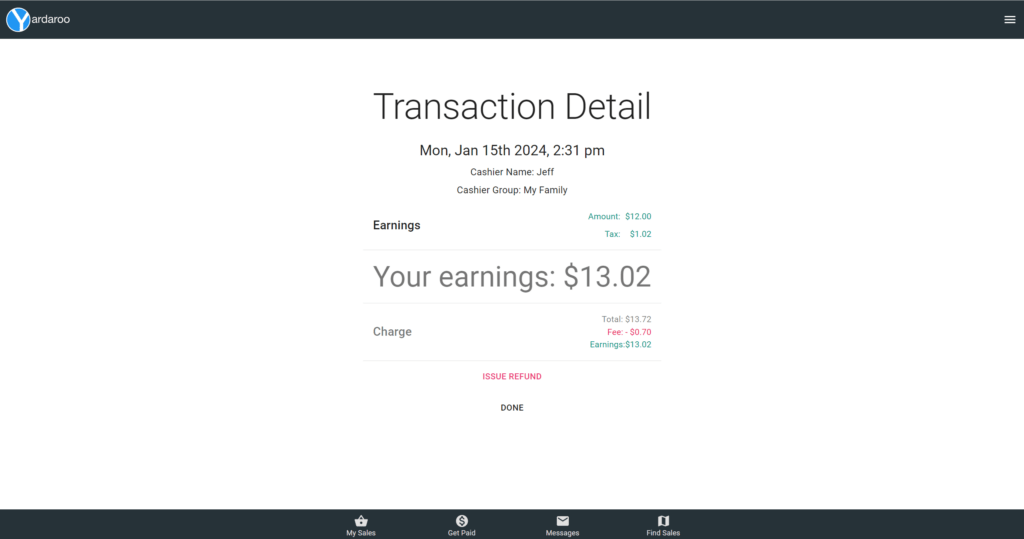
In the transaction detail view, you will find important information about your transaction. Each transaction is broken down by fees, taxes and totals for full transparency.
Note: if your transaction was produced by a cashier, you will find their information included here.

Ready to sell more?
Sign up for Yardaroo Express Checkout and accept all major credit cards at your garage sale using your smart device.
- Sell more
- Track sales
- Quick access to your earnings


